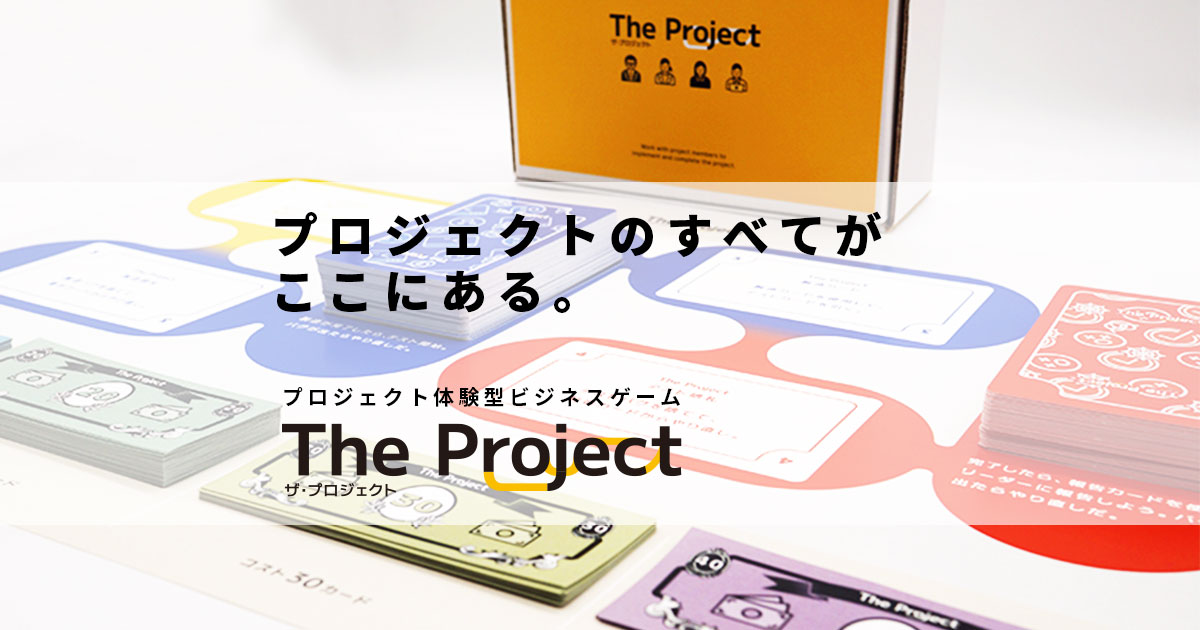
お知らせ
2023.12.5(Tue)
目次
こんにちは、樋口です。
今回は、Nuxt.jsからライブラリを読み込むだけで簡単にマウスカーソルのエフェクトを追加できるvue-cursor-fxについてご紹介します。
今回は下記ライブラリを使用して説明をしていきます。
初めにコマンドプロンプトで、使用するNuxt.jsのプロジェクトフォルダまで移動します。移動後、以下のコマンドを実行します。

これで対象のプロジェクトに、ライブラリを追加することができました。次に実際のライブラリの使用方法について解説していきます。
モジュールの導入が完了しましたら次は、「plugins」フォルダ内に「vue-cursor-fx.js」のファイルを作成します。次に、vue-cursor-fx.jsに下記内容を記載し保存を行います。
import Vue from 'vue' import CursorFx from '@luxdamore/vue-cursor-fx' import '@luxdamore/vue-cursor-fx/dist/CursorFx.css' Vue.use(CursorFx)
次に、nuxt.config.jsに先ほど作成したファイル使用の宣言の追加を行います。
export default {
mode: 'universal',
・・・・・
plugins: [
{ src: '@/plugins/vue-cursor-fx', mode: 'client' }, ← 記載を追記
],
// 終了
・・・・・
}
5行目:今回は下記のプロジェクト構成で作業を行っていきます。
今回サンプル用に作成した、Vueファイルを下記に記載します。
– index.vue
<template>
<div class="samaple__conntents">
<div style="margin-top: 20px;">
<h1>vue-cursor-fxプラグインサンプル</h1>
</div>
<div style="margin-top: 20px;">
<cursor-fx color="#39B509" color-hover="#acf98e"></cursor-fx>
</div>
</div>
</template>
<script>
export default {
data() {
return {
count: 0,
}
},
}
</script>
<style>
.samaple__conntents {
margin: 0 auto;
min-height: 100vh;
justify-content: center;
align-items: center;
text-align: center;
}
</style>

今回紹介したライブラリを使用すれば、簡単にマウスへのエフェクトを追加できます。ぜひ機会ありましたら、試してみてください。
今後もNuxt.jsでの便利ライブラリについて紹介していけたらと思っています。
それではまた。
《関連記事》
· prettier/prettier」が発生したときの対処法
