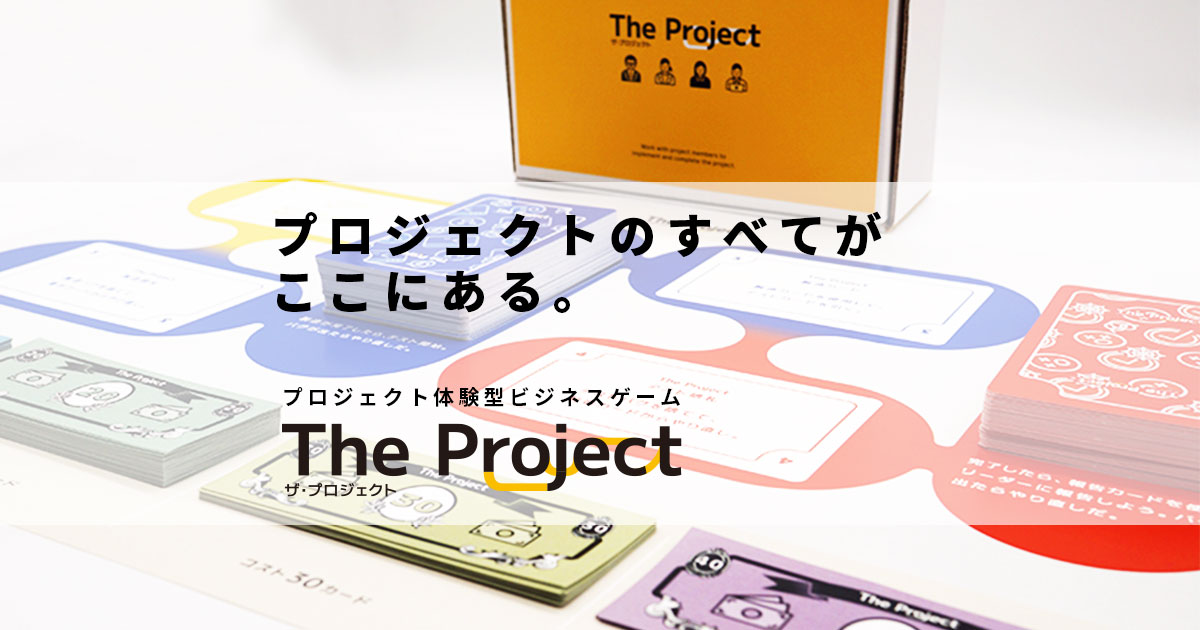
お知らせ
2023.12.5(Tue)
目次
こんにちは、樋口です。
今回は、Nuxt.jsのeslint機能によって出力されるエラーの解決策を記載いたします。
※ 今回は「npm」コマンドを使用して説明を行います。
今回のエラーが発生するコードは下記ソースとなります。
<template>
<div class="samaple__conntents">
<div style="margin-top: 20px;">
<h1>Font awesome</h1>
</div>
</div>
</template>
<script>
export default {
data() {
return {
count: 0,
}
},
computed: {
test() {
let testParam = 100
return testParam
},
},
}
</script>
ソースを実行した際に下記エラーが発生します。
error ‘testParam’ is never reassigned. Use ‘const’ instead prefer-const

エラー発生時の環境は、下記の通りです。
今回のエラーの原因は、値の変更がない変数を「let」で宣言しているので「const」に変更しろというエラーとなります。ソースを下記内容に修正することによりエラーがなくなります。
<template>
<div class="samaple__conntents">
<div style="margin-top: 20px;">
<h1>Font awesome</h1>
</div>
</div>
</template>
<script>
export default {
data() {
return {
count: 0,
}
},
computed: {
test() {
let testParam = 100 ← 変数宣言をletから、constに変更します
return testParam
},
},
}
</script><template>
<div class="samaple__conntents">
<div style="margin-top: 20px;">
<h1>Font awesome</h1>
</div>
</div>
</template>
<script>
export default {
data() {
return {
count: 0,
}
},
computed: {
test() {
const testParam = 100
return testParam
},
},
}
</script>⏎ prettier/prettier」が発生したときの対処法· prettier/prettier」が発生したときの対処法
