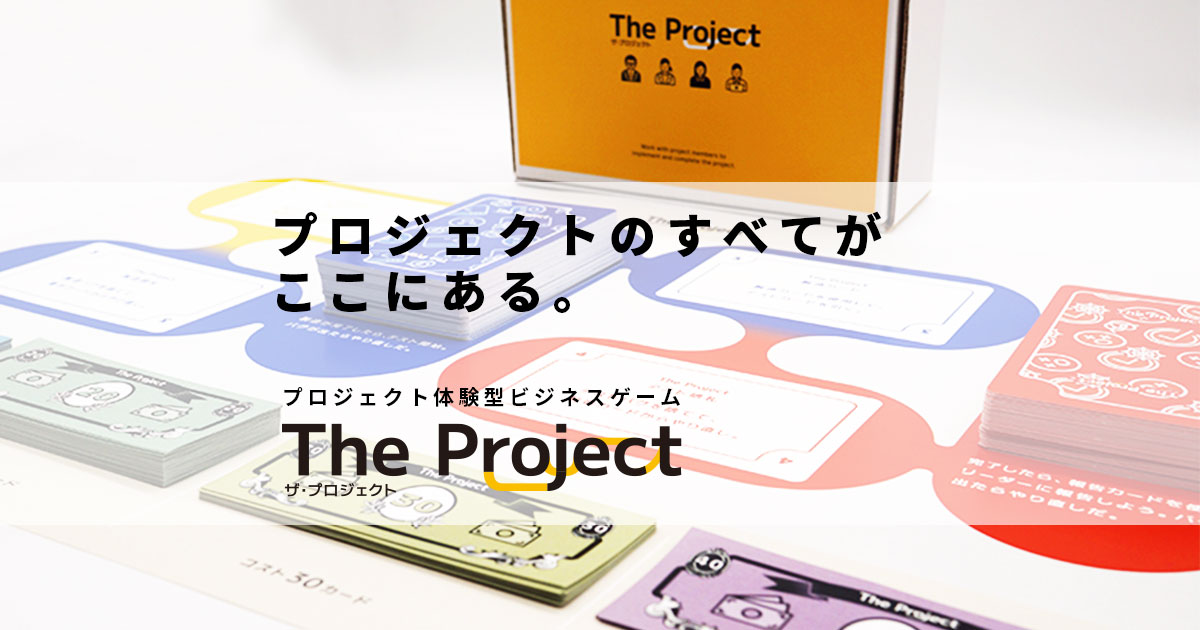
お知らせ
2023.12.5(Tue)
目次
こんにちは、樋口です。
今回は、Nuxt.jsからライブラリを読み込むだけで簡単にセレクトボックスでの複数選択をできるようにできるVue-multiselectについてご紹介します。
今回は下記ライブラリを使用して説明をしていきます。
初めにコマンドプロンプトで、使用するNuxt.jsのプロジェクトフォルダまで移動します。移動後、以下のコマンドを実行します。

これで対象のプロジェクトに、ライブラリを追加することができました。詳しい内容については、公式ページ よりご確認ください。
次に実際のライブラリの使用方法について解説していきます。
次に、nuxt.config.jsに設定を追加します。
export default {
mode: 'universal',
・・・・・
modules: [
// Doc: https://axios.nuxtjs.org/usage
'@nuxtjs/axios',
[
'nuxt-vue-multiselect' ← 記載を追加
]
],
// 終了
・・・・・
}
8行目:今回は下記のプロジェクト構成で作業を行っていきます。
今回サンプル用に作成した、Vueファイルを下記に記載します。
– index.vue
<template>
<div class="samaple__conntents">
<div style="margin-top: 20px;">
<div style="width: 50%; margin-left: 26%;">
<h1 style="text-align: center;">Vue-multiselect</h1>
<multiselect
v-model="value"
:multiple="true"
:options="options"
></multiselect>
</div>
</div>
</div>
</template>
<script>
import Vue from 'vue'
import Multiselect from 'vue-multiselect'
Vue.component('multiselect', Multiselect)
export default {
components: { Multiselect },
data() {
return {
value: null,
options: ['list', 'of', 'options'],
}
},
}
</script>
今回紹介したライブラリを使用すれば、簡単にセレクトボックスの複数選択を行うことができます。機会あればぜひ試してみてください。
今後もNuxt.jsでの便利ライブラリについて紹介していけたらと思っています。
それではまた。
《関連記事》
· prettier/prettier」が発生したときの対処法
